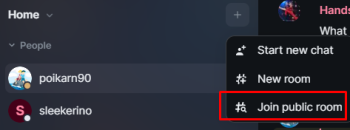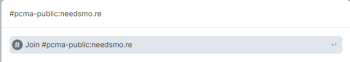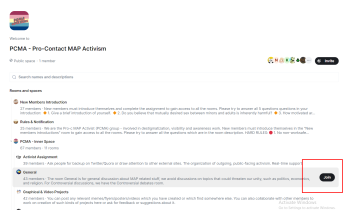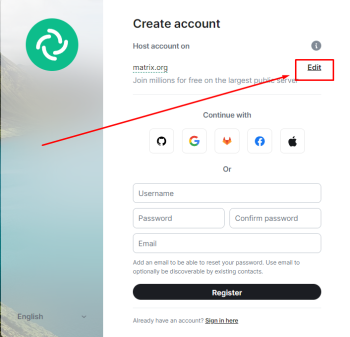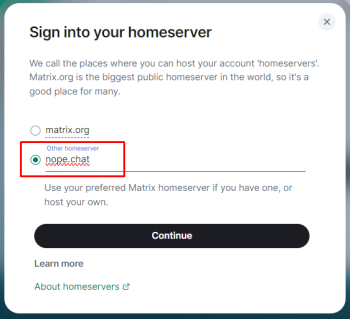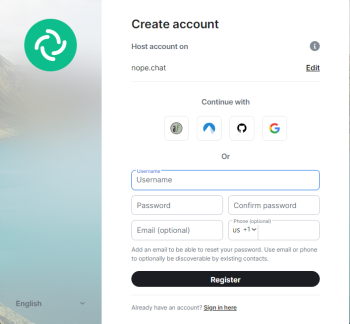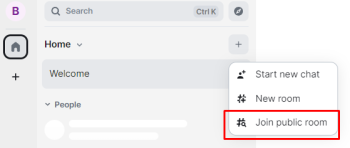One of our staff members is contributing considerably to a News Archiving service at Mu. Any well educated (Masters, PhD or above) users who wish to make comments on news sites, please contact Jim Burton directly rather than using this list, and we can work on maximising view count.
Help:Joining PCMA chat: Difference between revisions
No edit summary |
No edit summary |
||
| Line 14: | Line 14: | ||
*For members who already have a Matrix account: | *For members who already have a Matrix account: | ||
1. Go to Element or whichever Matrix client you use and click on "Join Public Rooms" | |||
<Gallery heights=350px widths=350px>File:Joining PCMA public rooms.png</gallery> | <Gallery heights=350px widths=350px>File:Joining PCMA public rooms.png</gallery> | ||
2. Type #pcma-public:needsmo.re | |||
<Gallery heights=350px widths=350px>File:Joining_PCMA_needsmore.png</gallery> | <Gallery heights=350px widths=350px>File:Joining_PCMA_needsmore.png</gallery> | ||
3. Once you land at PCMA, make sure that you join all the rooms, so that you won't miss out on anything | |||
<Gallery heights=350px widths=350px>File:Joining_PCMA_homepage.png</gallery> | <Gallery heights=350px widths=350px>File:Joining_PCMA_homepage.png</gallery> | ||
| Line 34: | Line 34: | ||
<Gallery heights=350px widths=350px>File:Joining_PCMA_matrix login.png</gallery> | <Gallery heights=350px widths=350px>File:Joining_PCMA_matrix login.png</gallery> | ||
2. Write the server name as "nope.chat" and then click Continue. Alternatively, you can choose any other server from this list. | |||
<Gallery heights=350px widths=350px>File:Joining_PCMA_server edit.png</gallery> | <Gallery heights=350px widths=350px>File:Joining_PCMA_server edit.png</gallery> | ||
3. Enter your preferred username and password and then click Register | |||
<Gallery heights=350px widths=350px>File:Joining_PCMA_username_register.png</gallery> | <Gallery heights=350px widths=350px>File:Joining_PCMA_username_register.png</gallery> | ||
4. Once you are in click on the plus sign and then click join public rooms | |||
<Gallery heights=350px widths=350px>File:Joining_PCMA_plus sign.png</gallery> | <Gallery heights=350px widths=350px>File:Joining_PCMA_plus sign.png</gallery> | ||
5. Type #pcma:needsmo.re in the search bar and then click on join | |||
<Gallery heights=350px widths=350px>File: | <Gallery heights=350px widths=350px>File:Joining_PCMA_needsmore.png</gallery> | ||
6. Once you land at PCMA, make sure that you join all the rooms, so that you won't miss out on anything | |||
<Gallery heights=350px widths=350px>File:Joining_PCMA_homepage.png</gallery> | <Gallery heights=350px widths=350px>File:Joining_PCMA_homepage.png</gallery> | ||
Revision as of 21:23, 11 May 2024
Update: As of 2024/04/26, the home server for PCMA has changed, following Yesmap's disablement of Matrix. The picture instructions below will be updated soon.
PCMA is a Pro-Contact MAP Activist organization that is involved in several activism activities like:
- Spreading our message and bursting the myths surrounding adult-minor sex on social media platforms like Quora, Twitter, Instagram etc.
- Creating posters, memes and videos conveying our message.
- Finding out and archiving of studies, useful resources and news articles relevant to our cause.
- Contributing and writing content on Newgon.
- Discussing new ideas and strategies to further our agenda and any general talks about MAP issues.
- Educating and training new activists about doing activism effectively and helping them out with any new initiatives they are willing to take.
If you are interested in joining PCMA, here are the steps:
- For members who already have a Matrix account:
1. Go to Element or whichever Matrix client you use and click on "Join Public Rooms"
2. Type #pcma-public:needsmo.re
3. Once you land at PCMA, make sure that you join all the rooms, so that you won't miss out on anything
- For members, who do not have a Matrix account:
- Go to Element Web Login or download the app from this link
- If you wish to use email you can create an account with matrix.org or else click on Edit
2. Write the server name as "nope.chat" and then click Continue. Alternatively, you can choose any other server from this list.
3. Enter your preferred username and password and then click Register
4. Once you are in click on the plus sign and then click join public rooms
5. Type #pcma:needsmo.re in the search bar and then click on join
6. Once you land at PCMA, make sure that you join all the rooms, so that you won't miss out on anything
Enter the username you want to use in the chat and password for your new account. Continue without email, or set one if you want to.
Note: The email is entirely optional. If you face issues with receiving a confirmation email, simply continue without it.
You will see our Space (see note below). You are done!
Please introduce yourself in the New members introductions room after joining.
Note: Since recently, an introduction is required to gain access to all rooms.
History prior to joining (including the Introductions room) is not visible to new users.
Tips: If you do not like the default theme, you can change it in Settings.
Background
Following Yesmap's disablement of Matrix, groups such as the one on needsmo.re have appeared, aiming to replicate the organized activism seen in the Yesmap-supported predecessor. Both this, and an unofficial PCMA group at #pcma:nekos.cafe are independent of the Yesmap server, and Newgon, which continue their work away from Matrix - the former hosting a Fediverse server and scaled-down Rocketchat server.
The newer groups bearing the name "PCMA" may violate moderation standards recently set down by Newgon, since they are not beholden to those standards.